I like to keep my posts short and simple and to the point, no big explanation on Woocommerce or Paypal.
With some of the recent Woocommerce updates you will notice your orders getting put in hold and displaying this error. Validation error:
PayPal amounts do not match (gross x.xx). Order status changed from Pending payment to On hold.
Its because your using the Paypal payment gateway and things changed a bit, you need to go into Paypal and check a setting to fix the issue.
Here’s how I did it.
- Login to Paypal
- Click Profile > Profile and Settings
- Click My Selling Tools
- Scroll down to Shipping Calculations and click Update
- At the bottom of the page it says Click here to allow transaction-based shipping values to override the profile shipping settings listed above (if profile settings are enabled). You need to check mark this and click Save
Retest by purchasing something, as you go though the process you will see that Paypal is including your shipping in the price total now.
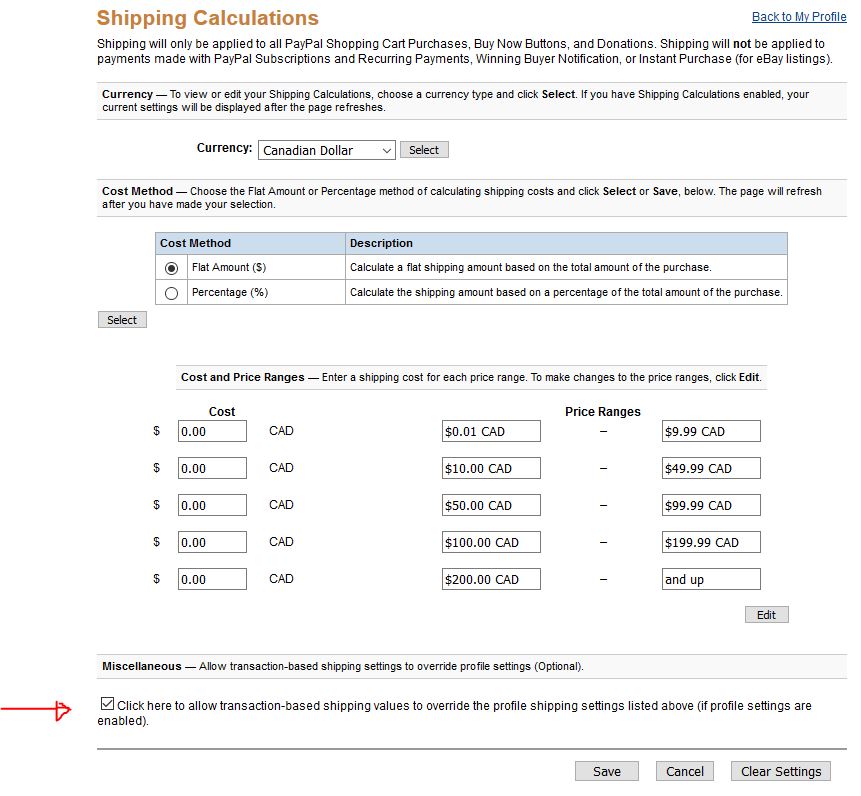


Thanks, this solved our problem, too.
Good to hear!
Hello there
Unfortunately it doesn’t work for me. What else can I do to remove this error message? I tried everything and it is so annoying….
I don’t see this option, has paypal changed this?
Off hand I’m not sure.
That option are showing only Paypal business account. make sure you have Paypal business account.