by wes | Feb 11, 2021 | iPhone, Mobile
Learn how to delete your history, cookies, and cache in Settings. Delete history, cache, and cookies Here’s how to clear information from your device: To clear your history and cookies, go to Settings > Safari, and tap Clear History and Website Data. Clearing...
by wes | Feb 11, 2021 | iPhone, Mobile, Phones
Private Browsing protects your private information and blocks some websites from tracking your search behavior. Safari won’t remember the pages you visit, your search history, or your AutoFill information. This is also good to do if your having troubles...
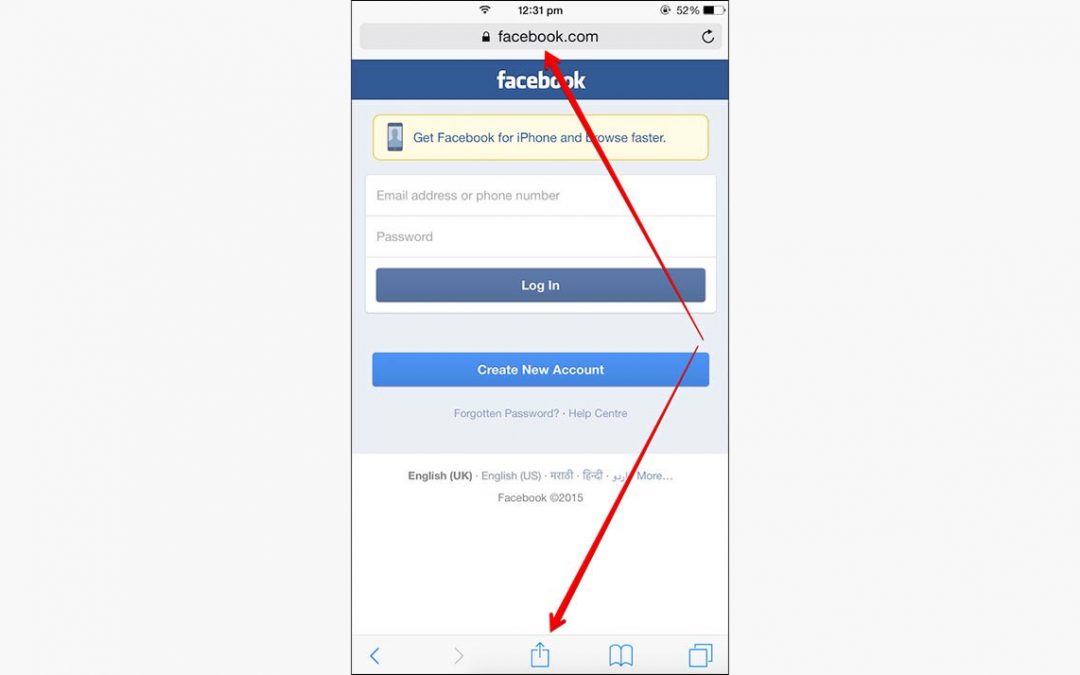
by wes | Apr 11, 2019 | iPhone, Mobile, Phones, Tips n Tricks
Lets show you how to create shortcuts on the iOS (iPhone, iPad, iPod Touch) home screen that directly open your favorite websites in the web browser. This will work for most any website that is being opened in Safari. Launch Safari and navigate to the desired website....
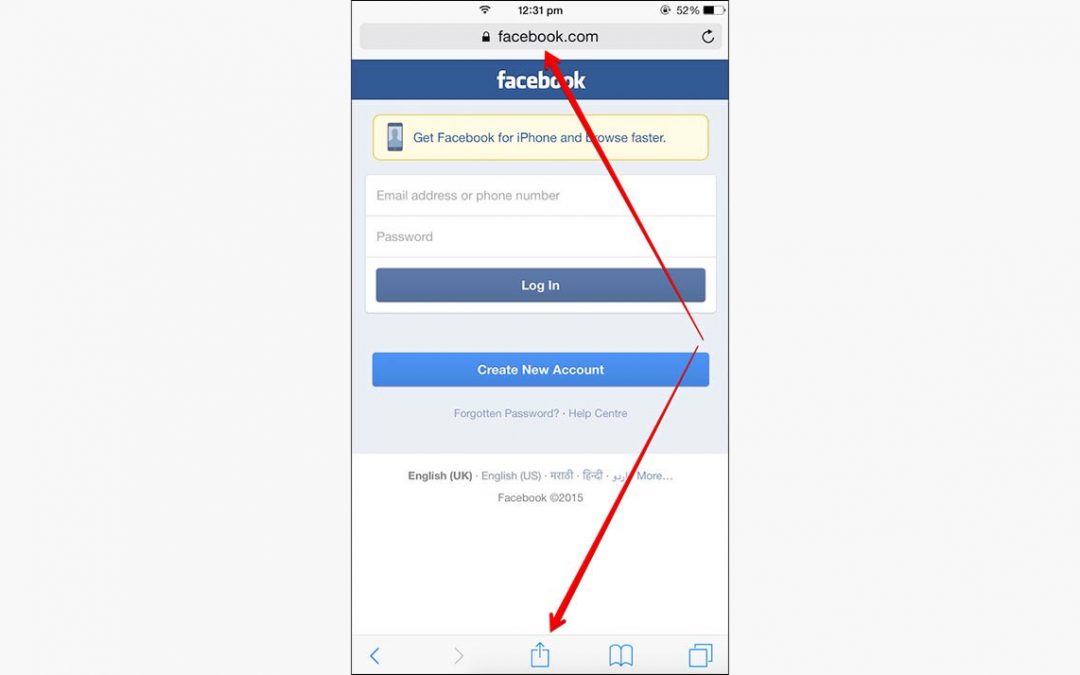

Recent Comments