Lets show you how to create shortcuts on the Andriod OS home screen that directly open your favorite websites in the web browser. This will work for most any website.
- Launch Andriod browser and navigate to the desired website.
- Tap the Menu icon at the bottom right of the screen (it resembles 3 lines like a mobile menu symbol).
- Tap Add page to.
- Choose Home Screen
- Click Add.
This new icon will now appear next to all your other app icons. If you use several home screens, you may need to scroll through them to locate it. To use the icon, just tap it to go directly to the saved website.

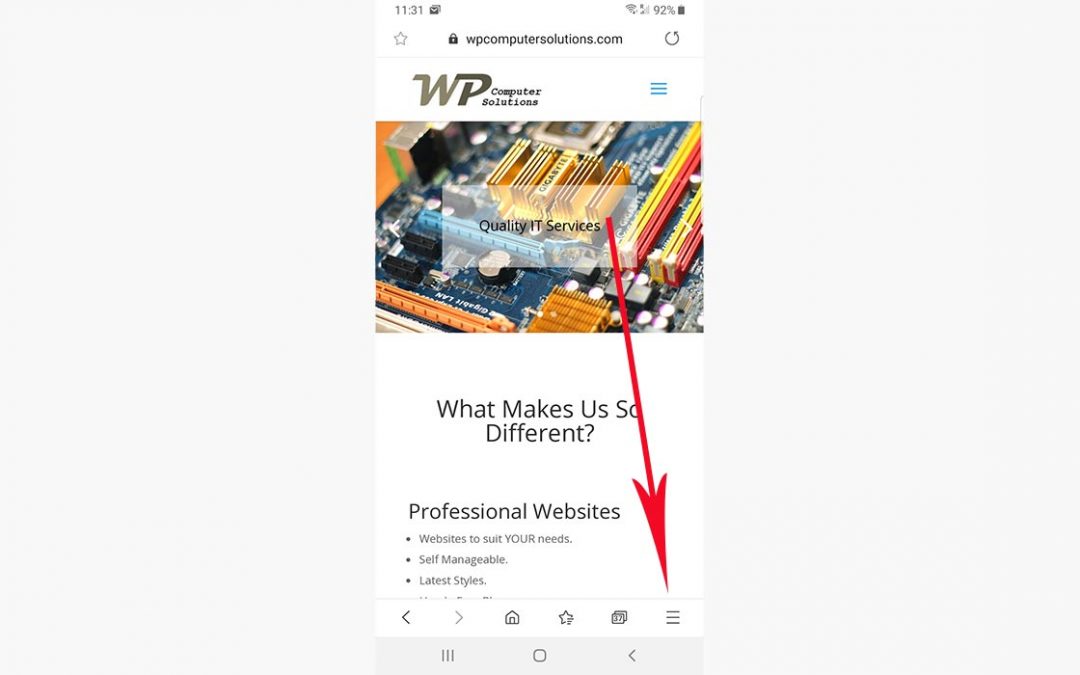
Recent Comments